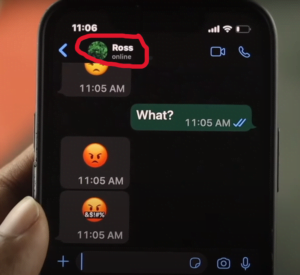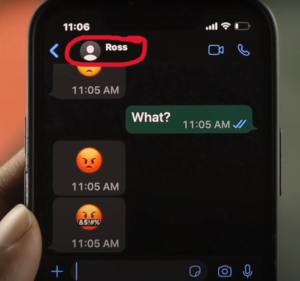Imagine you are chatting with a friend on WhatsApp and all of a sudden you feel something wrong. Well you keep on texting your friend but don’t get replied back. You then suddenly realize “Am I being blocked?” and you are in a way to know if someone blocked you on WhatsApp. So, in this article we are going to know about the subtle signs and technical nuances that could indicate whether someone has blocked you on WhatsApp. Understanding these you can gain insight into your virtual relationships and navigate the digital realm with clarity and confidence.
By following these steps, you will get know whether you are being blocked by someone on your WhatsApp:
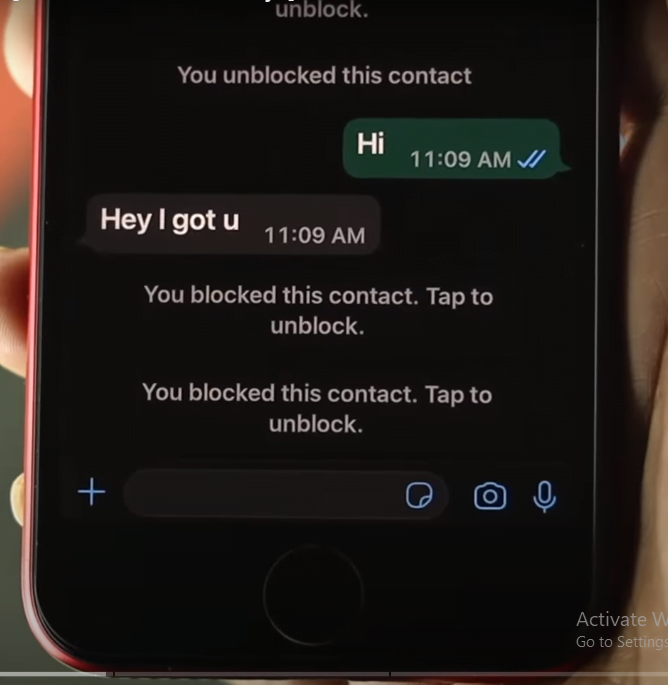
Have a look at the person’s picture/dp and the active status.
-
Firstly, have a look at if the person’s picture is visible anymore, if not then it might be a good sign that they have blocked you. Now have a look at the ACTIVE status of the person, though it shows inactive when they are actually not using WhatsApp or they have turned off the ACTIVE status but have a look if it is turned off even after 12 hours then it is also an indicator that you have been blocked.
How to know if someone blocked you on WhatsApp How to know if someone blocked you on WhatsApp -
Next step, send them a simple text “Hi” and other simple messages and doing so there is only one tick mark besides the message even after 24 hours then it could also potentially mean you have been blocked on your WhatsApp.
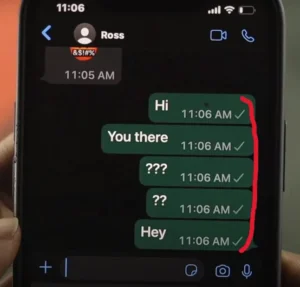
-
Final step, open up your WhatsApp then tap a new group and choose your friends’ contact that could potentially have blocked you and simply create a group. Now tap on the profile of the group and check out for the potential participant, if they are not available there then it means that you have been blocked on your WhatsApp.
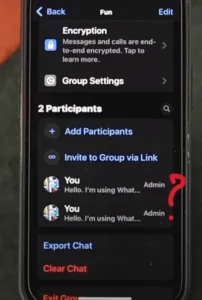
-
You can check the respective person’s profile on someone else’s WhatsApp, and you can have an idea whether the contact blocked you or not. If the person’s profile has either last seen, profile photo or status while viewing from someone else’s WhatsApp then it’s quite sure he/she has blocked you.
In conclusion, detecting if someone has blocked you on WhatsApp requires a keen eye for subtle signs and an understanding of the app’s technical mechanisms.
FAQ:
1.How to know if someone has blocked you on WhatsApp without texting them?
>> In order to know whether you are blocked or not without texting the person you can have a look at if the person’s picture is visible anymore, if not then it might be a good sign that they have blocked you. Next, you can check the respective person’s profile on someone else’s WhatsApp and if the person’s profile has either last seen, profile photo or status while viewing from someone else’s WhatsApp then it’s quite sure he/she has blocked you.
2. Can you call someone who blocked you on WhatsApp?
>> No, you can never call someone who blocked you on WhatsApp. If someone has blocked you and you try to call them then it will say “Calling” when you place the call and will never switch to ringing. And also, the recipient will never receive a call at their end.
3. What happens if you call someone on WhatsApp who has blocked you?
>> If someone has blocked you and you try to call them then it will say “Calling” when you place the call and will never switch to ringing. And also, the recipient will never receive a call at their end.
4. Can you see profile picture if blocked on WhatsApp?
>> No, you cannot see profile picture of person if you are blocked on WhatsApp. In fact, it is an indication that you have been blocked by the person on your WhatsApp.
5. Why does message sent by me in Whatsapp has only one grey tick, does this mean I am blocked?
>> No. it necessarily does not mean that you have been blocked. There are various other indicators that you must see before assuring whether you have been blocked. Regarding grey tick, it might be there because message has been sent but not delivered and it may be due to having no internet connection or they have their phone off.
6. Can you still see someone’s name on WhatsApp if blocked?
>> Yes, you still will be able to see their name though you have been blocked.