How to delete (deactivate) cash app account permanently?
By following these simple steps, you can unlink/delete your cash app account:
- Open the Cash App on your mobile device.
- Tap on your profile icon on the right-left corner.
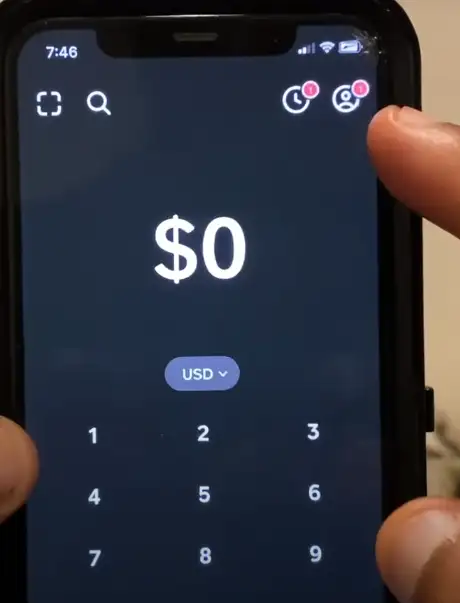
- Scroll down and select “Support.”
- Scroll down and select “Something Else.”
- Select “Account Settings” from the list of options.
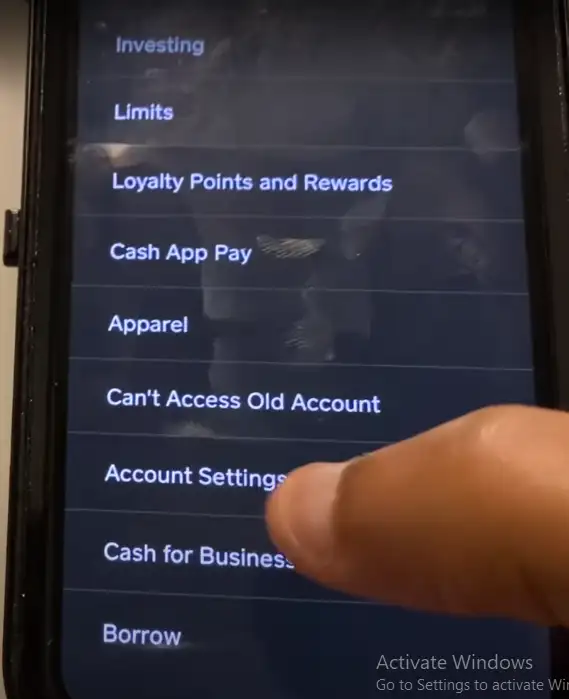
- Select “Close your Cash App Account”.
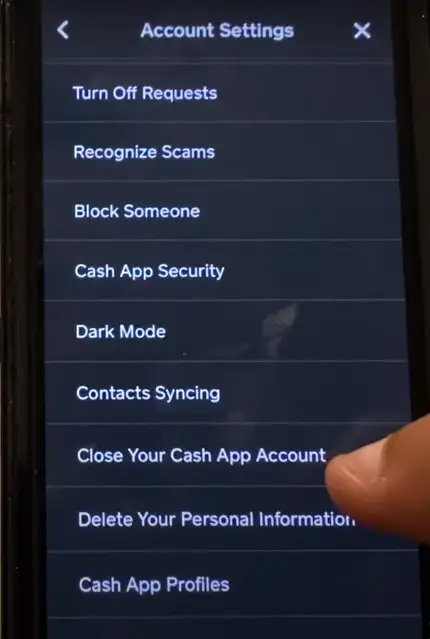
- Finally select Confirm and then you will delete your cash app account.
Does closing your Cash app delete everything?
Yes, once Cash app account is deleted everything will be deleted permanently and you won’t be able to access it. However, it’s important to note that there may still be some residual data that Cash App retains for legal or regulatory purposes, such as transaction history and account records.
What happens to money in cash app account if the account holder closes the account before the money is transferred out?
If a Cash App account holder closes their account before transferring the money out, the fate of the funds in the account varies on Cash App’s policies and terms of service. The general possibilities are, the funds may be returned to the original source of the payment, or to the account holder’s linked bank account or card. However, the funds may take up to 10 business days to be credited to the original source. But it is important to note that any pending transactions or fees may still be deducted from the balance during this time.
What happens if someone send money to a closed Cash app account in the USA?
If someone sends money to a closed Cash App account in the USA, the outcomes might be:
- The payment will be automatically returned to the sender’s Cash App balance or funding source within a few business days.
- In case it is not refunded and the funds remain with Cash App. The sender can contact Cash App customer support to request assistance with retrieving the funds.
People also ask:
#Cash App Glitch
Usually, cash app does not experience glitches though there have been rare incidents in the past but in case of any such incidents Cash App will inform it through their official channel.
In case you see any kind of information regarding Cash app glitches then it is best to be curious and confirm it by visiting their official site and not click on such malicious links.
#Cash app Taxes
Cash app offers to its users a service to help them file their taxes for free called Cash app taxes.
1 thought on “How to delete cash app account?”